What do I do if I forgot/lost my password?
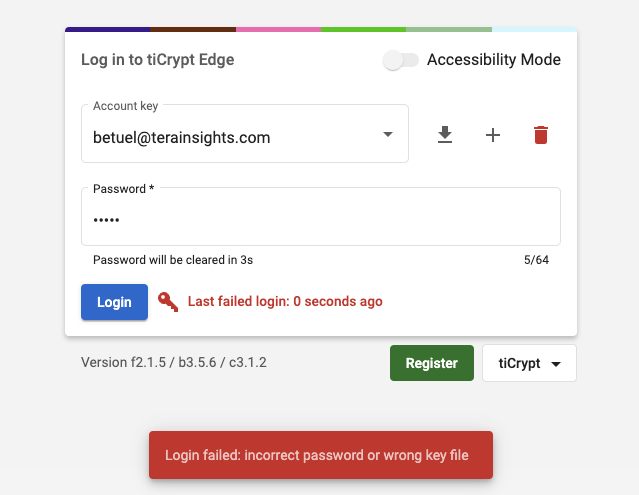
Principle
You can never recover passwords in tiCrypt.
However, you can recover private keys through a process called Escrow.
tiCrypt never leaves your keys exposed.
- Your private key is all-time encrypted on your local machine.
- To use your private key in tiCrypt authentication, you must use your password to unlock the private key.
- Your private key is the only password-protected resource in the system.
- Your private key is never stored on the server.
To recover your private key proceed to do the following.
- Contact your administrator or team support.
- Inquire if your administrator can escrow your key.
- Wait for them to escrow your private key.
- You will re-log in as usual.
Additional Tips
- If you have a tiCrypt administrator role and would like to learn how to escrow a user's key early in time to prevent losing account access permanently navigate to the escrow administrator section.
- If are have a tiCrypt site-key admin and would like to learn more navigate to site-key admin section.
- If you are an escrow user and would like to set up a new account navigate to escrow users section.